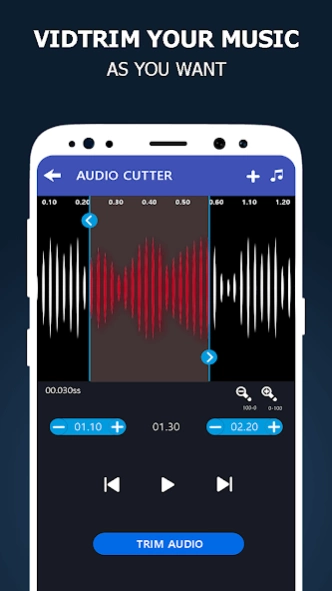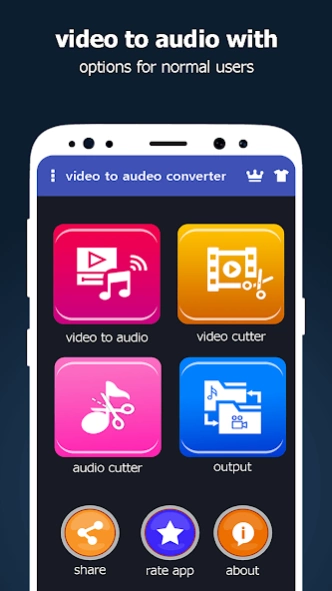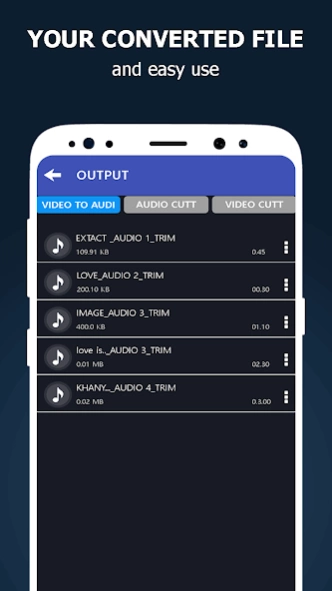Video to mp3 converter-mp3 vid 1.8
Free Version
Publisher Description
Video to mp3 converter-mp3 vid - Cut audio and merge music convert video to mp3 and create your own ringtone
Here is the best application to convert Video to MP3, Audio, Cut Video & Audio, Merge multi Music Audio Files.
You can use this app as the fastest access or app Video to MP3 Converter, You can cut, Merge, Trim Video files, Merge Audio & Convert Video to MP3 with many options in a very less time.
Mp4 to mp3-video to mp3mp3 extractor
You can even add meta tags to the audio such as Album art artist and album information.
Using Video to MP3 you can easily extract audio from any video you have.
You can convert video files to audio files (MP3 AAC) with various options (sizebitrate meta data)
You can extract the audio and save to the folder of your android device.
You can easily convert your video into MP3. Video to MP3 Converter is also a powerful Audio Cutter Editing Tool.
Video to mp3 converter-mp3 video converter
- Use extracted mp3 into photo to video converterPhoto movie maker.
- Mp3 Converter - Create audio from video fatch audio from video.
- It supports almost video formats to convert in mp3.
- No watermarks and always free.tubem and more mp3 maker.
The app is primarily designed for Video to Audio Convert Editing, Cutting, Merging, Sharing.
Exceptionally good. It is super easy to use and super fast and It offers so many options like video to audio conversion, audio merger, it has a funny option like adding required audio to existing video.
video and audio is Easy way to convert video to mp3 and like merging multiple videos as a single video and editing options too
Easy to convert our videos into audio.you like this app. Trimming your video and audio also makes our work easy with this app.
video to MP3 converter app with beautiful and easy to use UI
Colorful Video to Mp3 Convertor app. Very useful app for everyone
Mp3 converter-Video to mp3
Video Converter App Easily Extract Audio from Your Video Files.Extract High Quality MP3 Songs Using This Powerful App.Make Ringtone From Your Favorite Song Using MP3 Cutter.Video to MP3 Converter Uses FFMPEG & libmp3lame as Library.
We have below features:Convert video to audio-video converter
- You can convert video files to audio files (MP3 AAC) with various optionsmusic converterconvert video to mp3mp3 videoconvert to mp3video to mp3 converter.
- Supports various types of audio (MP3 AAC).
- From movie video you can get mp3 of songs dialog or some special tracks and you can set as ringtone.
Convert Video to MP3:
✦ Choose HD Video that you want to Convert
✦ Choose audio format MP3.
✦ Press "Convert" button
✦ Trim, Merge Converted MP3 files or MP3 files in your device
✦ Merge multiple Audio Files into one as Audio Merger.
✦ Audio Cutter & Video Cutter, Add music cover (MP3 format).
About Video to mp3 converter-mp3 vid
Video to mp3 converter-mp3 vid is a free app for Android published in the Video Tools list of apps, part of Audio & Multimedia.
The company that develops Video to mp3 converter-mp3 vid is beauty app inc. The latest version released by its developer is 1.8.
To install Video to mp3 converter-mp3 vid on your Android device, just click the green Continue To App button above to start the installation process. The app is listed on our website since 2020-08-06 and was downloaded 4 times. We have already checked if the download link is safe, however for your own protection we recommend that you scan the downloaded app with your antivirus. Your antivirus may detect the Video to mp3 converter-mp3 vid as malware as malware if the download link to com.videotomp3.mp4tomp3converter is broken.
How to install Video to mp3 converter-mp3 vid on your Android device:
- Click on the Continue To App button on our website. This will redirect you to Google Play.
- Once the Video to mp3 converter-mp3 vid is shown in the Google Play listing of your Android device, you can start its download and installation. Tap on the Install button located below the search bar and to the right of the app icon.
- A pop-up window with the permissions required by Video to mp3 converter-mp3 vid will be shown. Click on Accept to continue the process.
- Video to mp3 converter-mp3 vid will be downloaded onto your device, displaying a progress. Once the download completes, the installation will start and you'll get a notification after the installation is finished.